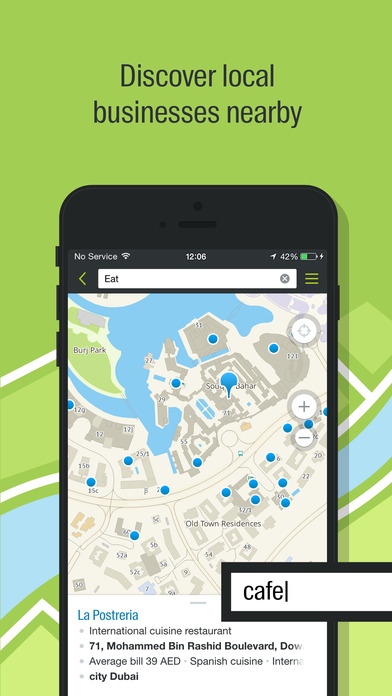2GIS – Offline maps4.1.1
Publisher Description
2GIS Offline maps and business listings. Verified information about restaurants, bars, hotels and any location with photo and review. Helpful travel guide. Navigation: get car directions, public transport routes including metro.
We are happy to inform you that now we have two new cities - Sharjah and Ajman!
2GIS provides 3D-maps of 180+ cities, contacts of 1.5 million companies, car routing and public transport routes and and more! 2GIS is a complete and up-to-date directory of organizations with detailed cities maps. 2GIS provides verified information only.
The app can operate offline even without mobile data plan!
75 major metro areas available for download:
UAE (Dubai), Cyprus (Lefkosia, Lemesos), Czech Republic (Prague), Chile (Santiago), Moscow, St. Petersburg, Novosibirsk, Abakan, Arkhangelsk, Astrakhan, Barnaul, Belgorod, Biysk, Blagoveshchensk, Bratsk, Bryansk, Cheboksary, Chelyabinsk, Chita, Gorno-Altaisk, Irkutsk, Ivanovo, Izhevsk, Kaliningrad, Kaluga, Kazan, Kemerovo, Khabarovsk, Kirov, Kostroma, Krasnodar, Krasnoyarsk, Kurgan, Kursk, Lipetsk, Magnitogorsk, Makhachkala, Naberezhnye Chelny, Nizhnevartovsk, Nizhny Novgorod, Nizhny Tagil, Novokuznetsk, Omsk, Orenburg, Penza, Perm, Prague, Rostov-on-Don, Ryazan, Samara, Saratov, Smolensk, Sochi, Stary Oskol, Stavropol, Sterlitamak, Surgut, Syktyvkar, Tolyatti, Tomsk, Tula, Tver, Tyumen, Ufa, Ulan-Ude, Ulyanovsk, Veliky Novgorod, Vladimir, Vladivostok, Volgograd, Vologda, Voronezh, Yakutsk, Yaroslavl, Yekaterinburg, Yoshkar Ola, Almaty, Astana, Bishkek, Dnepropetrovsk, Donetsk, Karaganda, Kiev and Odessa.
2GIS provides:
- Verified information on over 1.5 million organizations (including public institutions such as hospitals, schools, police stations, and etc.):
- Addresses, phone numbers, e-mail addresses, websites, working hours and payment
- Detailed 3D maps with such attributions as buildings amount of floors, driveways, kiosks and
- Car routing and searching for public transportation routes with transfers and pedestrian crossings.
2GIS allows you to:
- Find the location of the company you are looking for, find out its phone number and make a
- Find a desired location on the map of the city: a building (using its address), a public transport station or just a well-known
- Tap on any building on the map and find out its address, amount of floors and organizations that reside
- Find all companies in a specific business area, view them on the map, and filter out the ones that are open at a convenient time or right
- Find how to get to your destination by car or by public
-Identify your location and find out what is close to you.
Once 2GIS is installed, select the city you need to download the data. The application does not require Internet connection to operate with the directories and maps. Afterwards you can receive the most up-to-date information every month with just one tap using the built-in automatic update system.
Business listings are verified by 2GIS s own call-center and field teams , who update the databases on a monthly basis. 2GIS maps are created by professional cartographers based on up-to-date satellite images and with regular on-site verification.Requires iOS 8.0 or later. Compatible with iPhone, iPad, and iPod touch.
About 2GIS – Offline maps
The company that develops 2GIS – Offline maps is LLC "DoubleGIS". The latest version released by its developer is 4.1.1.
To install 2GIS – Offline maps on your iOS device, just click the green Continue To App button above to start the installation process. The app is listed on our website since 2011-12-18 and was downloaded 278 times. We have already checked if the download link is safe, however for your own protection we recommend that you scan the downloaded app with your antivirus. Your antivirus may detect the 2GIS – Offline maps as malware if the download link is broken.
How to install 2GIS – Offline maps on your iOS device:
- Click on the Continue To App button on our website. This will redirect you to the App Store.
- Once the 2GIS – Offline maps is shown in the iTunes listing of your iOS device, you can start its download and installation. Tap on the GET button to the right of the app to start downloading it.
- If you are not logged-in the iOS appstore app, you'll be prompted for your your Apple ID and/or password.
- After 2GIS – Offline maps is downloaded, you'll see an INSTALL button to the right. Tap on it to start the actual installation of the iOS app.
- Once installation is finished you can tap on the OPEN button to start it. Its icon will also be added to your device home screen.